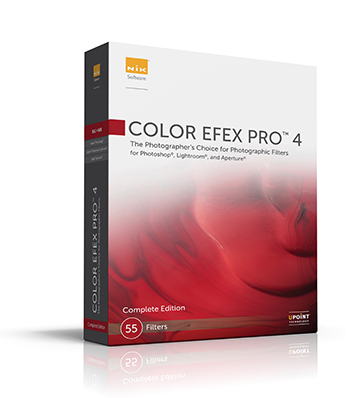 I was so excited when I came across Color Effects Pro 4 by Nik Software. One of my favorite photographers, Moose Peterson, demonstrated how he uses this software in his landscape photography and I was hooked. I felt like a little kid who saw their dream toy and I got a serious case of the “I wants!”
I was so excited when I came across Color Effects Pro 4 by Nik Software. One of my favorite photographers, Moose Peterson, demonstrated how he uses this software in his landscape photography and I was hooked. I felt like a little kid who saw their dream toy and I got a serious case of the “I wants!”
Nik Software did not disappoint. Color Effects Pro 4 is a program that works with Adobe Lightroom, Photoshop and Photoshop Elements. It is a plug-in that works through the filter section in your program. When you open your photo and select “Color Effects Pro 4” in the filter menu, a separate window opens up, similar to Adobe Camera Raw, where you can apply the various filters.
Disclosure: This post may contain affiliate links where we earn a small commission at no additional cost to you. We only feature products we use and would recommend to our friends.
The filter selection is nothing short of amazing. There are over 50 different filters, all adjustable so you have complete control over the final result. The wide range of filters includes options for color correction, portrait retouching, lighting enhancement, creative touches and more.
A really neat feature is the ability to stack various filters. You’re not limited to just one. Stacking the filters is similar to the way layers work in Photoshop. They are independent of each other and any adjustments you make only apply to that filter.

I love how fast it is to create unique and creative effects on my photos. I can be done editing a photo in just minutes. In the Winter Branches photo, I applied three filters: Colorize, Cross Process, and Film Efex: Vintage. The rich colors I get from the Colorize and Cross Process filters bring life to my image. I especially love the moody feel that the Film Efex filter makes. The three Film Efex filters are pretty darn cool, I must say! As I said before, all the filters are adjustable so you can customize the look of each filter to suit your photo. The Film Efex filters have many different film types so you can change the look of the film effect. You can adjust how much or how little grain and even what the grain looks like. I selected a film type with heavy grain for this photo and I love the dark, moody effect it gives.
Color Effects Pro 4 is perfect for photographers who want a quick and easy editing option that produces fantastic results. It is a great program for beginners just starting out or for the seasoned professional.


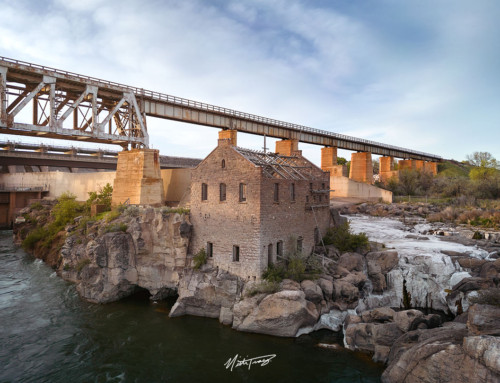







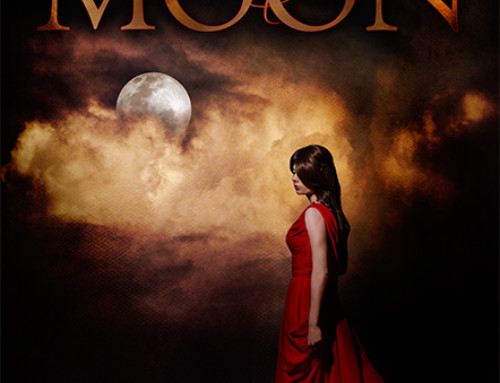




Leave A Comment