How would you like to add some randomness to your photography? Get ready for some fun with Multiple Exposures! I first discovered this technique in my Color Photo class in college. And, while I enjoyed many of the projects we completed that semester, this is the one I enjoyed the most.

The concept is quite basic. In the days of film, you would just roll the film through your camera exposing it twice. You’re probably wondering why you would ever want to do this. Isn’t the objective of photography to create a crisp detailed photo? If we’re always concerned about recording just one moment in history, where does artistic freedom come in? With this technique, you basically throw caution to the wind, and create your own rules. You’ll start to see things in a new way.
This technique will force you to look at composition differently. Since you’ll be exposing two images over each other, you will need to juxtapose an image with dark areas and shadows with a lighter image full of highlights. What will happen is, the lighter areas of one image will show through the darker areas of the other, creating a uniquely random work of art.
Begin by exposing the same subject from different points of view, at different times throughout the day, and maybe from varying focal points. It’s an experiment as to what will work and what won’t, so get out there and have some fun!

I created the original series of photos in my college class using film. The idea I started out with was this, that buildings, houses in particular, hold memories of the lives that have come and gone throughout the years. The multiple exposure process for this series gives each photo the random and scattered quality of these memories. The torn edges create a fragmented feeling that furthers the idea of leaving home and coming back. There’s always a place to call home wherever that may be. I continued this theme recently using the digital multiple exposure function in my camera.
Ready to get started? Many digital cameras have the ability to multiple expose photos in-camera. Check your user’s manual for specific instructions on how to use this technique. Look for terms such as, “Multiple Exposure,” or “Image Overlay.” If your camera isn’t equipped with this function, you can still experiment with this technique in Photoshop or Elements using blending modes.
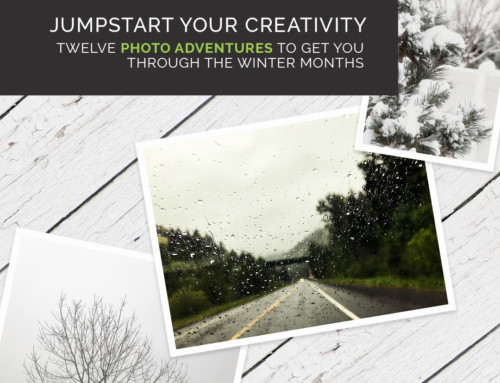
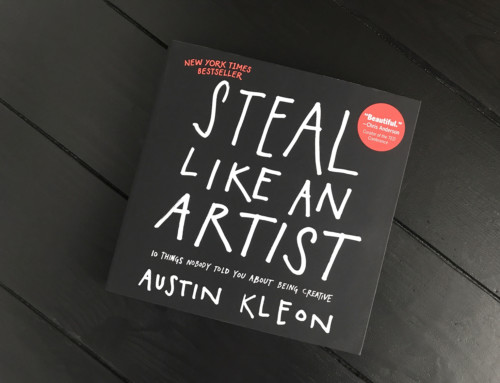













Leave A Comment