In my fourth month of my Project 365 Photo Challenge, I’d like to share some motivational tips to help keep you clicking those daily photos. The key to success is to keep it simple―use your smartphone all the way from shooting to editing, and even journaling, sharing, and printing.
1 | Journaling and Organizing Your Photos
Write a short note about your daily photo―just a few words that will remind you about the occasion later on. I use the Collect Photo App for both journaling and organizing my Project 365 photos.
This app enables you to give your daily photos a title that will be visible, both when you save the photo card to your camera roll, and when you share and print it from the app. I like to use the journaling function for keeping a mini diary, writing a few lines every day. This journaling part in Collect Photo App is private, being visible only to you.
You can also tag your pictures in the Collect app, allowing you to easily find all your photos with a specific tag. The following screen shot (center) shows both the tag and journaling possibilities―the photos shown to the left and right show you the layout of the daily photo cards when shared and printed.
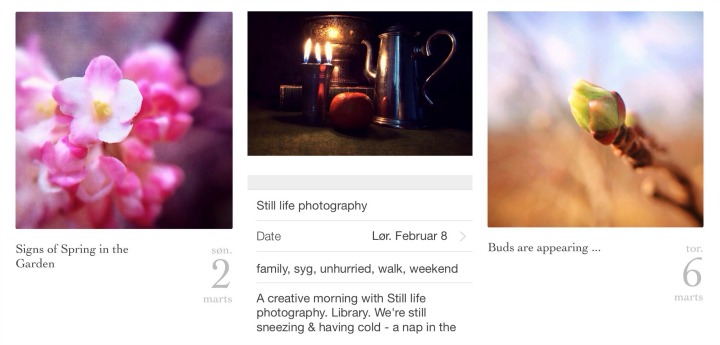
Collect App: Daily layout (photos left and right) | Private daily journal with tags (center).
Here are a few other features you’ll find in the Collect Photo App:
- A daily reminder at a time of your choice to add your photo for the day
- Organizing photos in multiple albums and the possibility of saving multiple photos a day
- Saving the daily photo cards with the date and the title to the camera roll, and sharing them via mail, Facebook, Twitter, Instagram, Dropbox and Flickr
- The Pro Upgrade has more card designs and fonts, it also enables you to do high resolutions collages and export print-ready sizes
- The Video Slideshow: This function enables you to create high resolution video stories, with the music of your choice, and save them to your camera roll. You can also share the video directly to Instagram, YouTube, Facebook, Dropbox, and email.
The video slideshow below is one I made with the Collect Photo App:
The Collect Photo App is available for iOS devices for free The Pro Upgrade and the Video Slide Show features have an additional fee of $1.99 each. Android users might like the 365 Photo App, My 365, and Slideshow 365 (free).
2 | Choose a Theme
What is catching your attention at the moment? Have you set goals or selected a word for 2014? Follow your interests and pick a personal theme for your photos for a given time. I chose Unhurried as my word for 2014… a long term theme for my photos. Choosing a theme to follow has helped me focus on the goals connected with my word.
Last month, I chose to capture the first signs of spring, which became my theme for the month of March. You may even try creating personal hashtags for your special themes. I find it inspiring to use personal hashtags such as #myunhurried and #inoticespring, both in the Collect Photo App and on Instagram.

Other motivating themes could include:
- Choosing a specific color as a focus in your photos
- Being a tourist in your own town: seeing your town anew from a viewpoint of a tourist
- At x o’clock: taking a photo at the specific time of the day
- Seeing the world from your pet’s perspective
You could pick up a photography genre like black & white photography, macro photography, or nature photography. Or why not have fun with using a specific smartphone application through the whole month! Hipstamatic App has endless lens (film) combinations. Or use your favorite Painterly-genre applications and create painterly-art with your photos. Great painterly applications for iOS are Waterlogue, DistressedFX, and iColorama. For Android users: Photo Viva and PicsArt.
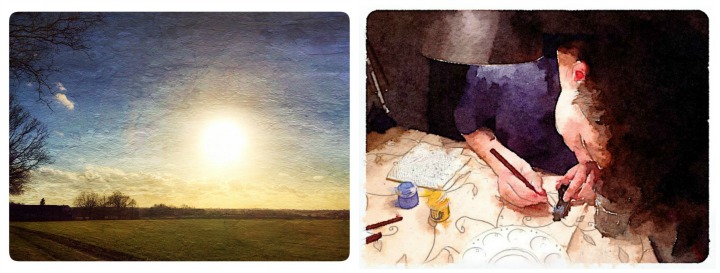
Landscape (left): DistressedFx | Portrait (right): Waterlogue & iColorama
3 | Join Monthly Challenges
There are many inspiring monthly photo challenges you can follow. Some even have a specific photo prompt for each day. Take a picture of the daily photo prompt, tag it with the hashtag of the challenge, and share it on Instagram. Then click on the hashtag and see the different interpretations of the daily prompt. It’s always a good idea to write a short comment or greeting under a photo you appreciate or find interesting, fun, or brilliant. We all appreciate receiving feedback on our photos, don’t we? I have found talented and inspiring photographers, whose photo-art I follow, via different photo challenges on Instagram. And as it happens, I have also found a number of kindred spirits through these challenges, whose 365-projects I follow more closely.
Monthly Challenges you might want to consider:
- Capture Your 365 #CY365 by @katrinakennedy
- Photo a Day #fmsphotoaday by @fatmumslim
- ClickinMoms #CMGlimpse by @clickinmoms
4 | Share Your Photos
A joy shared is a joy doubled―share your captures and creativity with others! Let your family and friends follow your 365 Photo Project by posting your pictures on your blog, Facebook, or on social media. My family and friends like to follow my daily photos on Facebook. I usually share some of my 365 photos on a weekly blog post as well. You might consider posting your photos as PNG files in order to preserve the quality when sharing them on social media, especially Facebook.
5 | Print and use your photos
Use your photos in a monthly collage, hang them on a string above your desk, do a photo album or a scrap book. I like to have my photos printed as thick cards, stored in a smart box by Shuttercal. Whatever you choose, just make sure you make your photos tangible in one way or another.
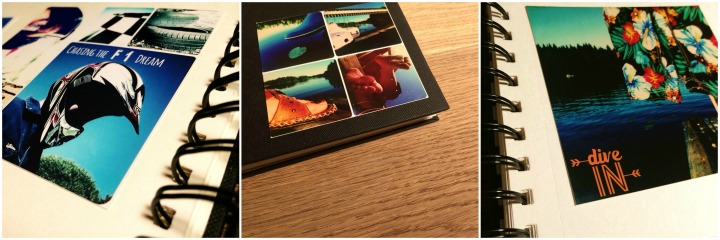
I send the print-order of the photos above directly from my iPhone to Polagram, and received an envelope filled with top-quality prints within a few days. Polagram App is available both for iOS and Android.
Let’s keep up clicking the daily photos! Join us in the Project 365 Photo Challenge by tagging your pictures on Flickr and Instagram with #LTS365.

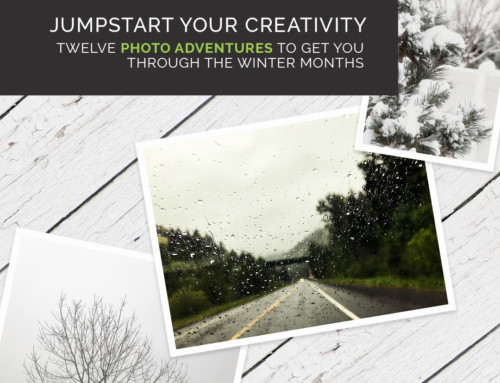

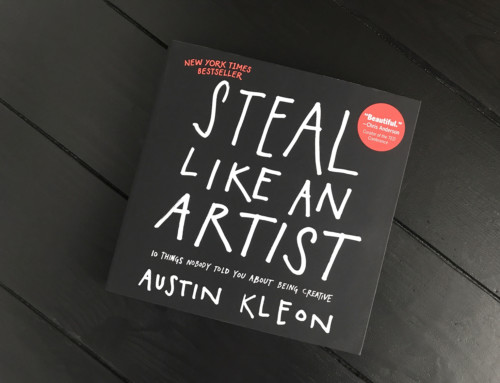











Leave A Comment