We received this question from a reader…
One thing I am very interested in is ‘back button’ focusing. Specifically, when using continuous mode and back button, do you still have to hold the back button focusing button? Since the BBF holds the focus, do you have to keep holding it down, like you would if using the regular way of using your shutter button. I am a Sony A77 user and it is hard to find info on Sony things. Most info, as you know, is Canon or Nikon. Thank you for looking into this for me. ―Jenny Waller
(Jenny, see the bottom of this article for specifics on Sony A77)
Focus can be a tricky little monster sometimes! Everyone wants to achieve tack sharp focus in their photos, but it can often be such an elusive technique to master, especially when starting out.
When I first began my journey into digital photography, I was shooting with a Nikon D60, which had a whopping THREE focus points to choose from! The focus/re-compose technique became my best friend when it came to capturing more creative compositions. By focus/re-compose I mean that I first had to focus on my subject, using the center focus point (which is often the strongest focus point on most cameras), press the shutter halfway down, re-compose the shot to a more creative composition, then continue to press the shutter button in order to take the shot. There are a couple drawbacks to this focus/re-compose technique:
- While recomposing the shot, you may accidentally press the shutter too quickly, taking the photo when you didn’t mean to, possibly missing out on a photo opportunity.
- Having to repeat the same focusing step each time you take a photo, which may not be necessary in some situations.
I was ecstatic when I upgraded my camera to the Nikon D7000 and inherited MANY more focus points, but I soon learned that it was often a bit too time consuming to scroll through all the different focus points until I landed on the right one for a particular photo, time wasted that I could have used to capture a moment in time.
A great way to combat these problems is with back button focusing…
What is Back Button Focusing?
It’s basically the technique of separating the focus function from the shutter by using a button on the back of your camera instead of the shutter release button to focus your image. Hence the name, Back Button Focusing. This is a more advanced focusing technique and should only be tackled once you’re familiar with your camera and confident in your shooting ability.
How is Back Button Focusing Different?
The standard, and most commonly used, focusing technique involves pressing the shutter button halfway down and holding while composing the shot. The photograph is then taken when the shutter release button is pressed down fully. Back button focusing removes that extra step, allowing you better control of when the camera focuses and when it takes the photo.
This way, you can focus on your subject, recompose your shot and shoot as many photos as you want, as long as your subject stays within the same plane of focus. If they move, just press the back focus button again to focus the shot and continue shooting!
When is Back Button Focusing Useful?
Back button focusing can be useful in several different situations:
- Portraits: when the distance between the photographer and the subject doesn’t change.
- Landscapes: especially in low-light situations when focus is harder to acquire.
- Moving Subjects: used in conjunction with continuous focus mode.
In situations where the subjects aren’t moving (i.e. portraits and landscapes), you can press the button on the back of the camera once to focus the shot, then shoot as many times as you want without having to worry about re-focusing. This will only work if the subject and/or you, the photographer, remain on the same plane of focus (i.e. don’t move).

What if you’re photographing a moving subject? Parents with fast moving kiddos, listen closely, back button focusing might just become your BFF! Make sure the auto-focus is set to Continuous AF, then as you’re shooting, continue to press the focus button on the back of your camera while you track your subject, snapping photos along the way. The camera will continue to auto-focus as it follows the movement of the subject. Pretty sweet, huh!

When should Back Button Focusing be Avoided?
As awesome as this technique sounds, there are a couple of things to keep in mind. You should avoid back button focusing if you’re shooting wide open, anything below about 2.8, as the depth of field is quite shallow and you can miss focus quite easily with any movement on your part or your subject’s.
Also, keep in mind when using this technique, that you’re in complete control of the focus, meaning the camera will take a photo whether it’s in focus or not.
And lastly, practice! This technique should not be used for the first time when you’re photographing an important event. Practice every day. Practice on anything and everything. Just practice!
How to Set It Up:
Each camera is different, some higher end models have dedicated buttons for back button focusing, others you’ll need to assign this function. You’ll want to refer to your camera’s manual for complete instructions on how to set this up on your specific model.

How-To (Nikon):
First thing’s first, we need to assign the AF-On function to the AE-L/AF-L button on the back of your camera:
- In the camera’s menu, go to the Custom Settings > Controls and choose F5 – Assign AE-L/AF-L Button. Then select AF-On.
- Next, go to the Custom Settings > Auto-Focus and choose A1 – AF-C Priority Selection. Then select Release. Make sure the AF-S priority is also set to release. This will allow the shutter button to capture a photo even when the focus hasn’t been set.
How-To (Canon):
- First, look for the Custom Function number specific to your camera. This number will vary with each model so refer to your camera’s manual for specific details. EXAMPLE: Canon 5D Mark II custom function IV (C.FnIV)
- Look for Shutter/AE Lock Button and select Metering Start/Meter + AF Start.
Sony A77 Users… Jenny, this is for you!
Jenny, I did some research on the Sony A77 model and this is what I found:
It does come quite close to matching the back button functionality of the Nikon and Canon cameras. When using this back button focusing technique, you’re able to press the focus button on the back of your camera once to set focus, then while in Continuous Shutter mode, you can click away to your heart’s content, keeping in mind the things I mentioned earlier: focus plane and movement, etc.
There is one exception I found with the Sony A77 camera, while it does allow you to shoot in Continuous Shutter mode while using back button focusing, it doesn’t allow you to shoot in Continuous Auto-Focus mode, which would allow you to track the focus of a moving subject. But, I ran across a possible work-around that will probably take a bit of practice to get the hang of as it requires the simultaneous pressing of two buttons to achieve focus…
Excerpt from Digital Photography Review: http://www.dpreview.com/forums/post/40910784
“…keep the AF activation functionality tied to the shutter button, and use the AF/MF button to switch to manual focus when held down (which is basically the default setup), while having the AF mode switch on the front of the camera set to Continuous AF.”
———————————-
Whew, that was a lot to cover! I know this back button focusing technique may seem a bit overwhelming at first, especially if you’re just beginning. It’s not for everyone, but it’s worth giving a try.
I’d love to hear your thoughts about BBF, love it or hate it? Have you noticed a difference in your images when using this technique? Leave a comment below…










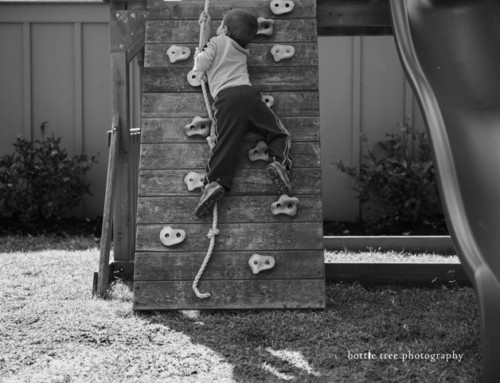




Leave A Comment