Last night I took my daughter out for a fun little photo shoot. We headed over to our local nature park. This place has so many cool little spots to take pictures. You’d never know we were in the middle of the city! I wanted to try something new and go for a totally different look than I normally do. I went out with the intention of converting the photos to black and white when we got home.

Canon EOS 7D | 50mm lens | f/2 | 1/200 sec. | ISO-400
It’s not as easy as simply turning any photo black and white, it needs contrast in order to be successful.
What to Look for in a Black and White Photo
When thinking about converting a photo to black and white, you need to look at the scene and the light in a different way. Not every image will make a good black and white photo! There needs to be a balance between the blacks, whites and greys, with good contrast between the shadows and highlights. Seek out spots that have good lighting. Then look at your background and see if it will add contrast to your subject. Observe how the light falls on your subject’s face. If you want a dramatic look, position her face so that there are lighter areas and darker areas. Doing this will add dimension and drama!

Canon EOS 7D | 50mm lens | f/2 | 1/125 sec. | ISO-500
In the following examples, I placed my daughter in front of darker backgrounds and put her at the points where the light illuminated her, but not the background. This gave me the contrast between the darks and lights.

Canon EOS 7D | 50mm lens | f/2 | 1/125 sec. | ISO-500

Canon EOS 7D | 50mm lens | f/1.4 | 1/250 sec. | ISO-400

Canon EOS 7D | 50mm lens | f/1.4 | 1/125 sec. | ISO-400
So next time you want to snap a black and white photo, ask yourself, “Is there enough contrast in the light and dark areas to make this a great image?”










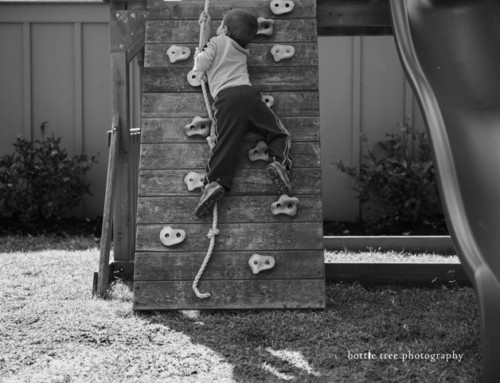




Leave A Comment