If you have a Smart Phone, you have probably heard of a great little app called, Instagram. Instagram started as an iPhone app and it grew in popularity very quickly. Cool photos popped up on Facebook everywhere you looked.
When I got my first Smart Phone last summer, I was dying to get my hands on this awesome app. To my dismay, it was not available on Android phones yet, so I had to wait patiently. Until this spring when they introduced Instagram for Android phones. Ever since it was released, I’ve been snapping away! There are so many cool features in this app and I want to share with you what I love about it.
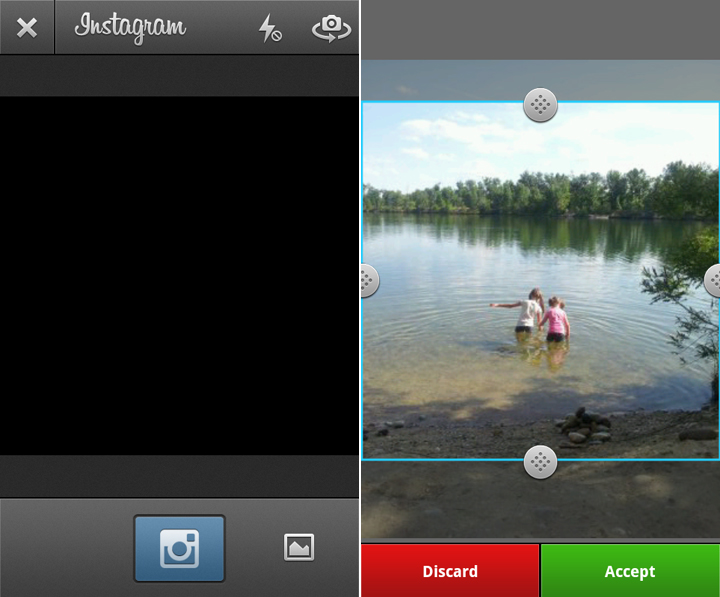
First, I have to say that I love the square format. It was one of the first things that really stood out to me when I’d see others’ photos. Square format gives you a new way to get creative. It forces you to think about the composition a little differently. And in the end, it just looks really cool!
The camera interface is so easy to use. Just frame your photo, press the screen to focus, and then touch the little blue camera icon at the bottom.
You can also process a photo from your phone’s photo gallery with Instagram. I do this a lot! Simply touch the photo icon next to the camera icon, and select your photo. It will then bring up a crop tool, where you can compose your photo in the square format and crop.
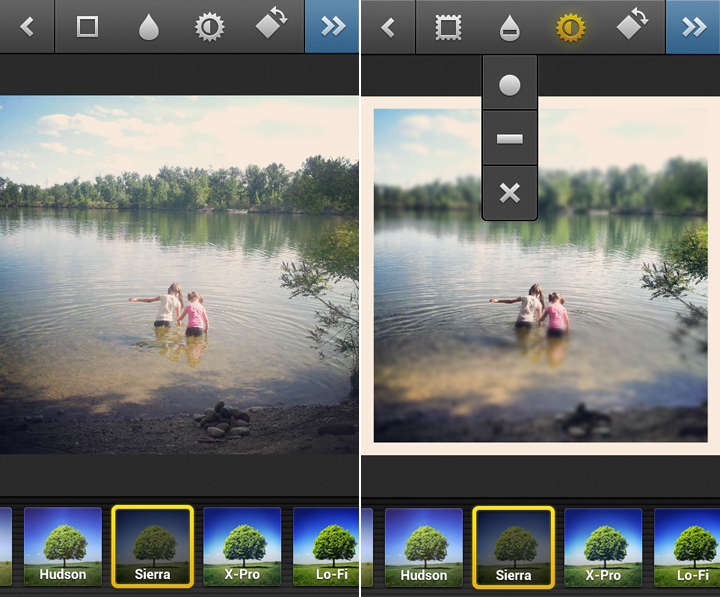
I love the various filters available with the Instagram app. There are sixteen total filters. You can choose to apply no filter, go for a modern or vintage effect, or simply boost the contrast.
You can also add a frame or a fun blur effect to select filters. The circular blur adds a sense of depth-of-field, while the straight blur creates a tilt-shift, or miniature effect.
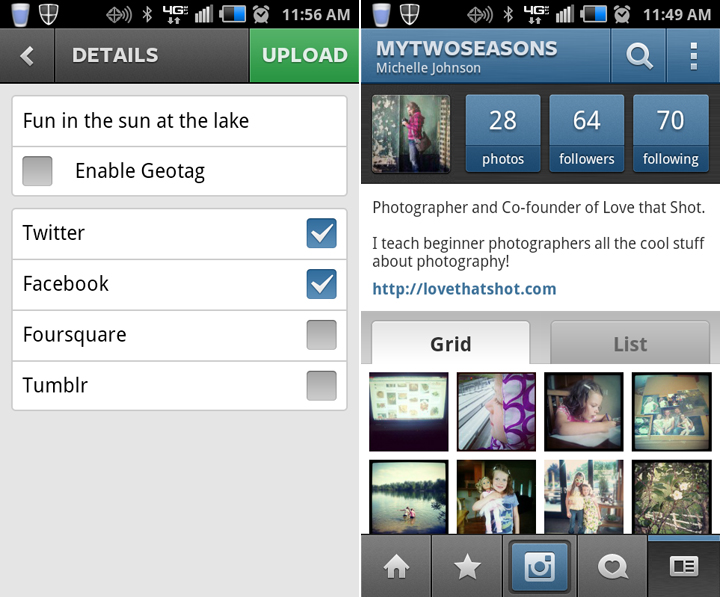
Once you’re done editing your photo…and this is so fun…you can share your photo right from Instagram! Sharing to Facebook and Twitter is a breeze. Choose a photo, add in a description, and you’re set.
When you first open the app on your Smart Phone, you’ll be prompted to set up an account with Instagram. This allows you to set up a public profile and share photos. Make sure you remember to fill out your profile. Give a little information about yourself and include your website or blog web address.
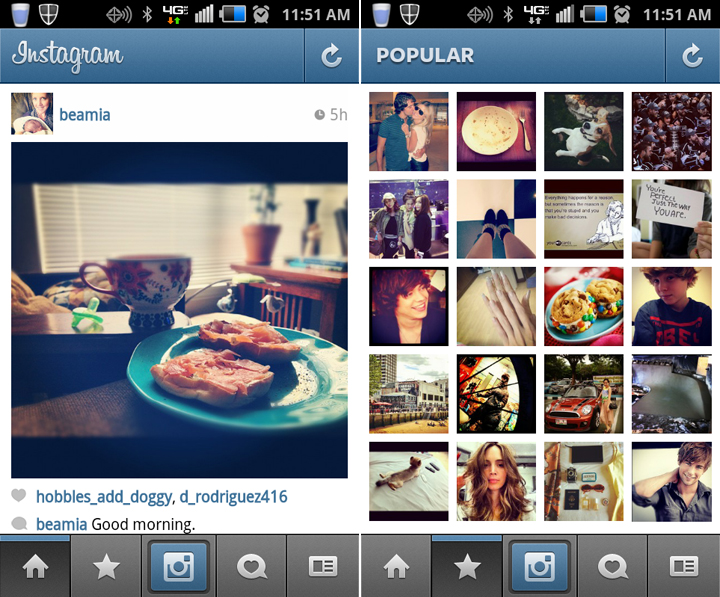
Finally, Instagram is much more than just a photo taking and editing app. It’s built around an awesome community of fellow Instagram users, with a focus on sharing and interacting. Start following some photographers or friends you know on Facebook. Their photos will appear in a photo stream where you can comment and like their most recent photos.
There is also a “Popular” page where you can view that moment’s most popular photos. This is a great way to find new friends to follow and just see some great photography.
So if you have a Smart Phone, be sure to download the Instagram app! Once you’ve signed up, or if you’re already an Instagram user, leave us your username in the comments below so we can follow you! My username is mytwoseasons. Look me up and add me, I’d love to be your friend!

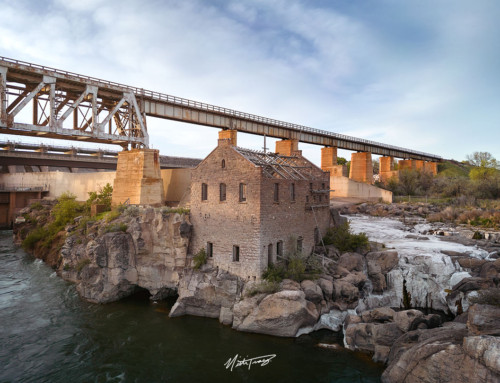













Leave A Comment